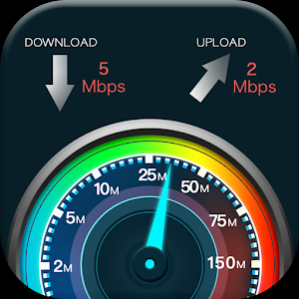Speed Check
Free Version
Publisher Description
Speed Check, the most powerful internet speed meter, with the most accurate report, tests WiFi speed in seconds! It supports speed test of WiFi hotspots and GPRS (2G, 3G,4G). With WiFi speed test and internet speed test, one tap speed test makes it possible to get test results within 20 seconds. In addition, it can also scan wifi security of the connecting WiFi hotspot. It could check environment of the connecting WiFi. It is also a phone booster that could clean up RAM,speed up your phone.it is the best tool of Internet speed test. It is also the best wifi analyzer.
-----------FEATURE-----------
☆ Lite
Speed Check occupies less RAM on your phone. It is a lite internet speed meter. So,you could test speed of your phone fast.
☆ Convenient to Use
One tap to test WiFi speed. As a wifi analyzer, It is convenient to test the speed of Internet. Speed Check could offer WiFi speed test in seconds with one tap. It offers the maximum convenience for speed testing, is the best WiFi analyzer. You could test WiFi speed or Internet speed by clicking on the “Start Test” button. So, Speed Check is a portable WiFi test meter, you can test speed in one tap.It is the best internet speed meter.
☆ Fast
One tap speed test makes it possible to get Internet speed test result within 20 seconds. So, you could get the result of WiFi speed test as soon as you want. It is a fast internet speed meter. You can test speed in one tap.
☆ Safety
Speed Check helps to scan security of the connecting WiFi hotspot. Speed Check offers all-around WiFi test for your device when you surf the Internet. Speed Check could also ensure whether your WiFi is encrypted or not by WiFi test. With WiFi test provided by Speed Check , you will have a better WiFi environment. It is not only a wifi analyzer , but also a wifi protector.
☆ RAM Cleaner
Speed Check is also a phone booster. It could boost up your phone in seconds. It solves problems of lagging by cleaning up RAM. It helps to clean up RAM in one tap. It can boost up your phone in one tap. It clears RAM and releases background apps. It is not only a internet speed meter, but also a phone booster.
-----------MAIN FUNCTION-----------
► Speed Test
1.Wide-Ranging Test: Speed Check supports speed test of multi-types network connection, such as WiFi hotspots and GPRS (2G, 3G,4G). So, Speed Check could test the speed the current connecting WiFi. It is a useful wifi analyzer and you could test speed of your device anytime.
2. Test Data Report: One tap speed test makes it possible to get test result of Internet speed test.The test report will clearly show you the speed of ping, downloading, and uploading. It is a useful tool of WiFi speed test.It could provide you a detailed and accurate report of WiFi connected.
3. History Record: You can check the historical speed test records of WiFi connected.
► WiFi Security
Speed Check helps to scan security of the connecting WiFi hotspot. It could scan WiFi security of the WiFi connected.
► Clean RAM
It helps to clean up RAM, release storage. Background apps occupies phone RAM and cause lagging of phone. So it is a phone booster to speed phone up in seconds. Speed Check could let RAM faster.
----------
Speed Check, your best tool of internet speed test, tests speed in one tap. It tests speed of internet &WIFI. It helps to exactly acquire the speed of ping, downloading and uploading, and ensure the network security of WiFi hotspots. It can also scan security of the connecting WiFi hotspots, it helps to clean up RAM too.
Speed Check, one ta p to test speed and get the network speed. So, it is convenient to get the results of 4G/3G and WiFi speed tests.
Speed Check, scan security of the connecting WiFi.
Speed Check, clears RAM in seconds. Your best phone booster to clean up RAM.
About Speed Check
Speed Check is a free app for Android published in the System Maintenance list of apps, part of System Utilities.
The company that develops Speed Check is Weather Radar Forecast. The latest version released by its developer is 1.0.
To install Speed Check on your Android device, just click the green Continue To App button above to start the installation process. The app is listed on our website since 2018-01-11 and was downloaded 3 times. We have already checked if the download link is safe, however for your own protection we recommend that you scan the downloaded app with your antivirus. Your antivirus may detect the Speed Check as malware as malware if the download link to com.fotoable.speed.test is broken.
How to install Speed Check on your Android device:
- Click on the Continue To App button on our website. This will redirect you to Google Play.
- Once the Speed Check is shown in the Google Play listing of your Android device, you can start its download and installation. Tap on the Install button located below the search bar and to the right of the app icon.
- A pop-up window with the permissions required by Speed Check will be shown. Click on Accept to continue the process.
- Speed Check will be downloaded onto your device, displaying a progress. Once the download completes, the installation will start and you'll get a notification after the installation is finished.